Trouble shooting DSG3
Type: DSG 3 for weather station or TerraSen soil moisture sensor
Before installation in the field the datalogger should be tested at the local office. When communicating with Dacom about an issue with a station the serial number, location (country and GPS coordinates) and date/time of the activation should be provided.
|
Problem |
Probable cause |
Solution |
|
More than one datalogger suddenly stopped sending data. |
A general problem with the back end of Dacom |
Dacom will solve the problem ASAP |
|
|
Dacom will report the issue to our development and/or hardware team and discuss the follow-up with NEC. |
|
|
|
A general problem with the local network of Orange. |
Dacom will report the issue to Orange. |
|
|
Dacom will report the answer of Orange to NEC and discuss the follow-up with NEC. |
|
|
Datalogger is not sending data after activation by magnet (check by Dacom) |
The datalogger is visible damaged, like cracks in the housing. |
No solution possible. |
|
|
The datalogger has to be replaced and Dacom will discuss the conditions with NEC. |
|
|
Datalogger is not sending data after activation by magnet (check by Dacom) |
Datalogger is not beeping by activation with magnet. Station is in sleeping mode. |
Activate the station by using the magnet ten times in a row with 1 second between the activations. Does the station beep after activation? Inform Dacom to check the data. |
|
|
Datalogger is not beeping by activation with magnet. Voltage of the batteries is too low. Voltage should be above 3,9 Volt. |
1. Charge batteries by placing the datalogger with the solar panel to the sun for a few days. Activate the station again. Beep? Inform Dacom to check data. No beep? -> 2
2. The voltage of the batteries is too low to charge them by sunlight. Charge batteries by using a special charging cable (can be provided by Dacom). See the manual for charging the batteries, attachment I. Measure the voltage with a multimeter. Is it above 4,0 Volt -> activate the station with the magnet. Inform Dacom to check data. |
|
|
Dacom will replace the datalogger when there is no data communication and discuss the conditions with NEC. |
|
|
|
Station is beeping at activation but no mobile network (2G/3G) is available |
Install the station at a location where a 2G/3G mobile network is available. Inform Dacom to check data. |
|
|
Station is beeping by activation and mobile network (2G/3G) is available |
Check the SIM-card by taking the SIM-card out, clean it and put it back. Activate the station again. See the manual for checking the SIM-card, attachment II. Inform Dacom about the available 2G/3G network(s) and to check data.* |
|
|
Dacom will replace the datalogger when there is no data communication and discuss the conditions with NEC. * Dacom will replace datalogger if customer is not able to check SIM-card |
|
|
|
||
|
Datalogger is sending data but no data from the sensor(s) |
After a thoroughly check the cable of the sensor seems damaged. |
No solution possible. |
|
|
Sensor is visible damaged. |
No solution possible. |
|
|
The sensor has to be replaced and Dacom will discuss the conditions with NEC. |
|
|
|
Cable is not connected properly from sensor to the datalogger. |
Carefully disconnect and reconnect the cable from the sensor to the datalogger. Activate the station again. Inform Dacom to check data. |
|
|
Cable from sensor to datalogger is connected properly and no visible damages but still no data from the sensor(s) |
The sensor probably is broken. |
|
|
Dacom will replace the sensor(s) and discuss the conditions with NEC. |
|
A replaced datalogger or sensor will be picked up by a parcel service company at the expense of Dacom to investigate the cause of the issue. Dacom will report the cause of the issue to NEC.
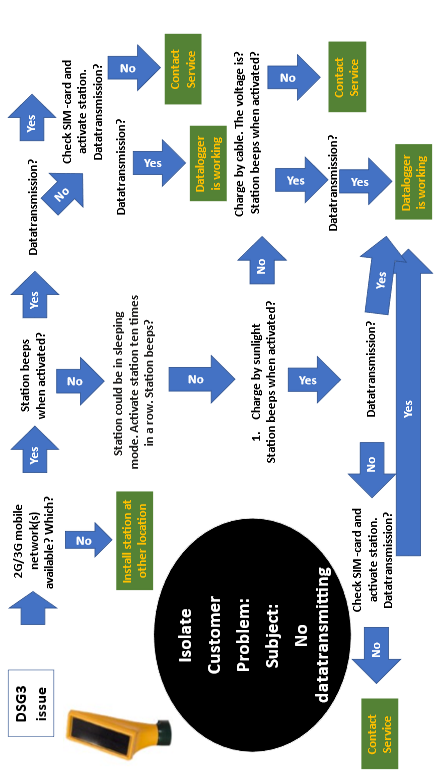
Back to service